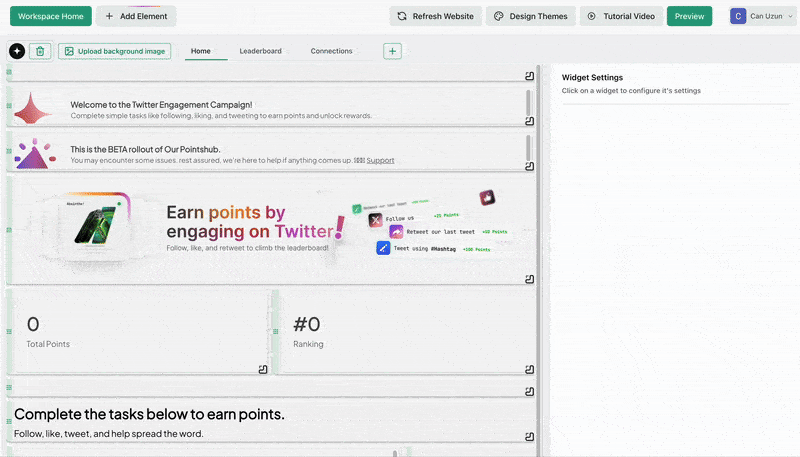What It Does
The Referral Input element allows users to submit a referral code—typically shared via a Referral Card by another user. This helps attribute new users to referrers and enables campaigns to reward successful invites or conversions.Tips for Use
- Place near the top of your campaign page or just after onboarding instructions.
- Use with the Referral Card to create a complete loop: share + track + redeem.
How to Add
- Click Add Element
- Go to User Engagement Elements
- Select Referral Input
- Drag and drop, resize it into your campaign layout
Entered codes only trigger referral rewards if referral rules are defined in your Points Builder. Make sure both the referrer and invitee logic are in place to activate referral-based scoring.