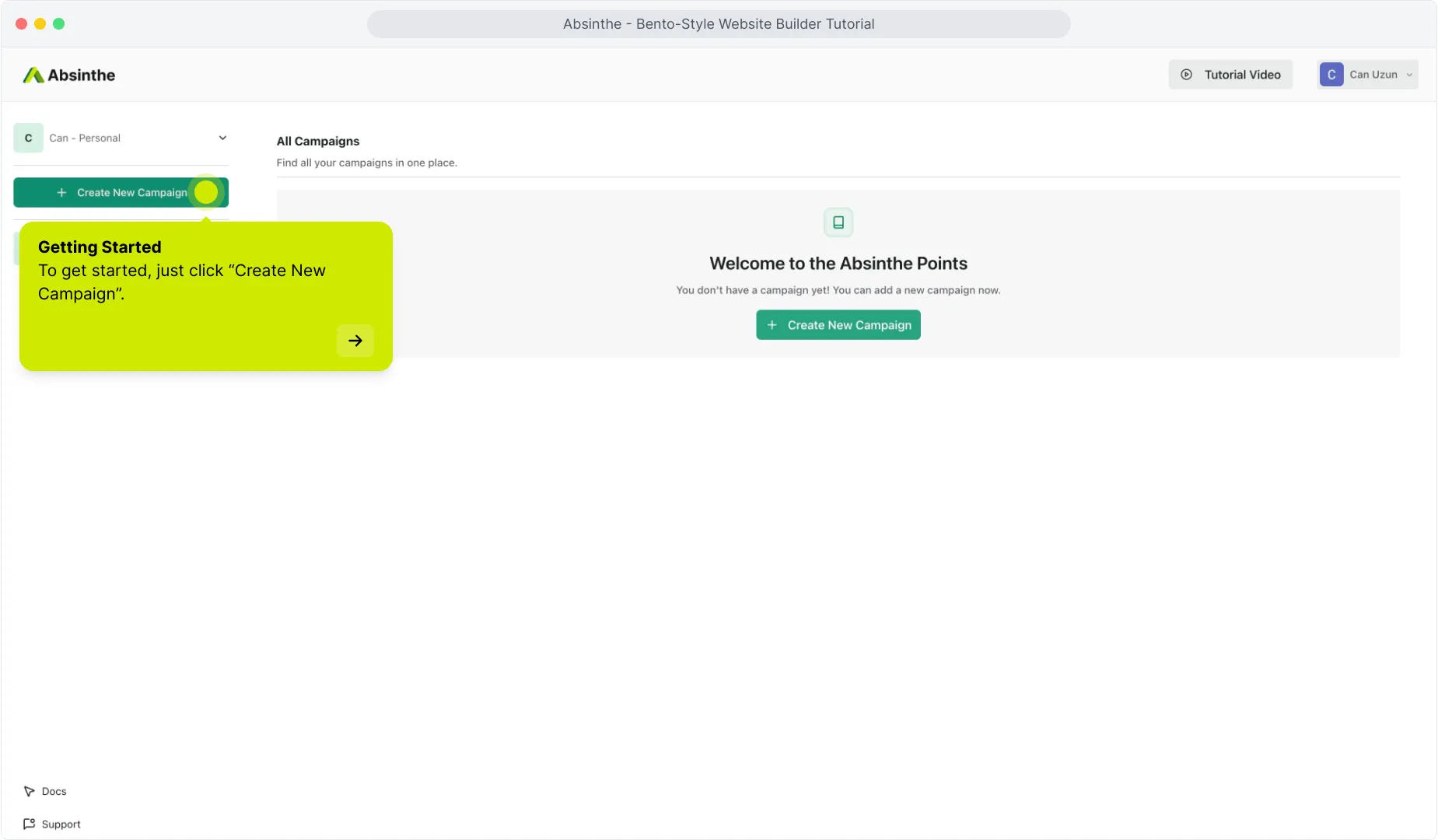
Create a Campaign
Click Create New Campaign to begin.
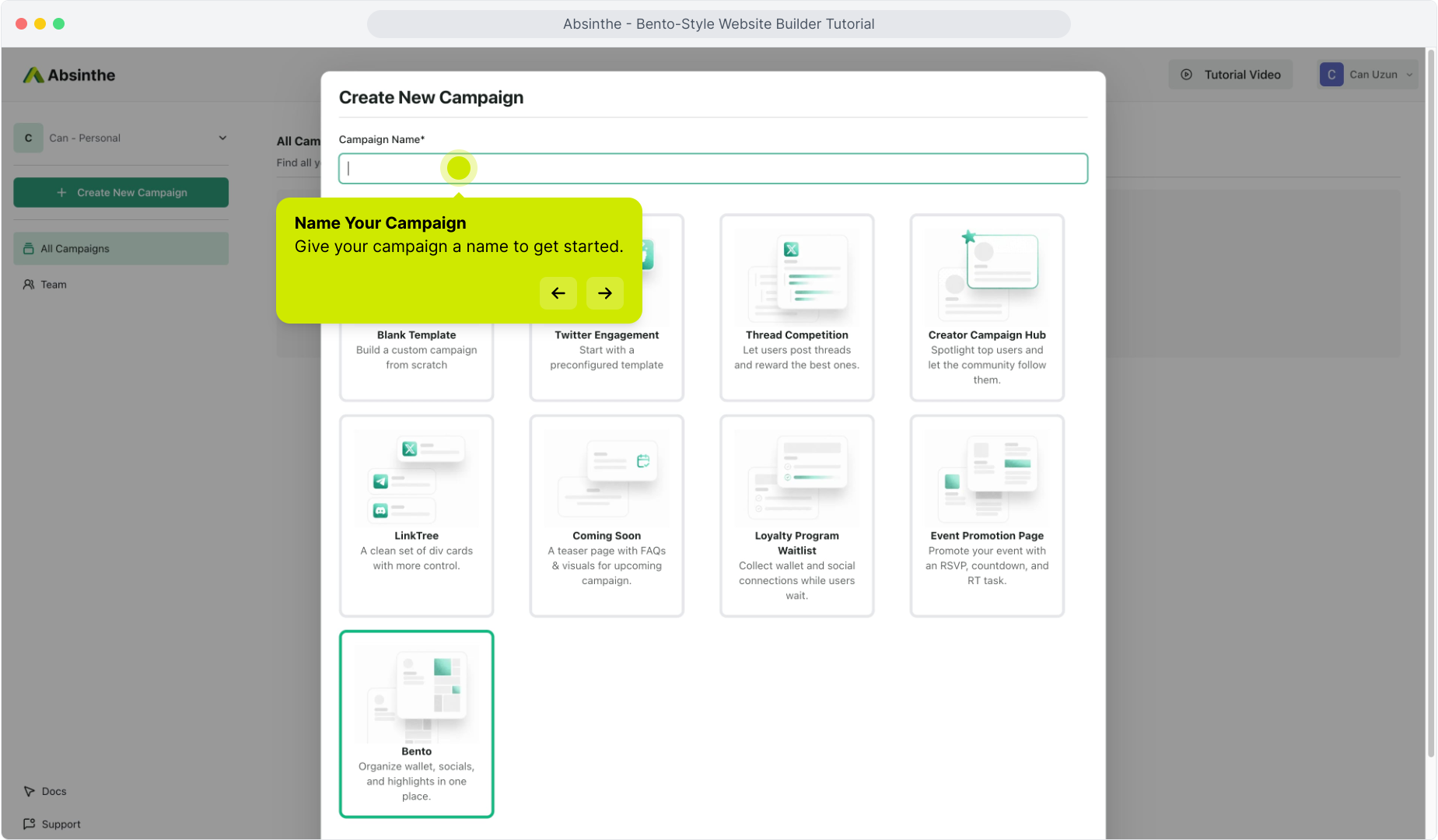
Name Your Campaign
Set a clear, meaningful name, this helps with organizing and sharing.
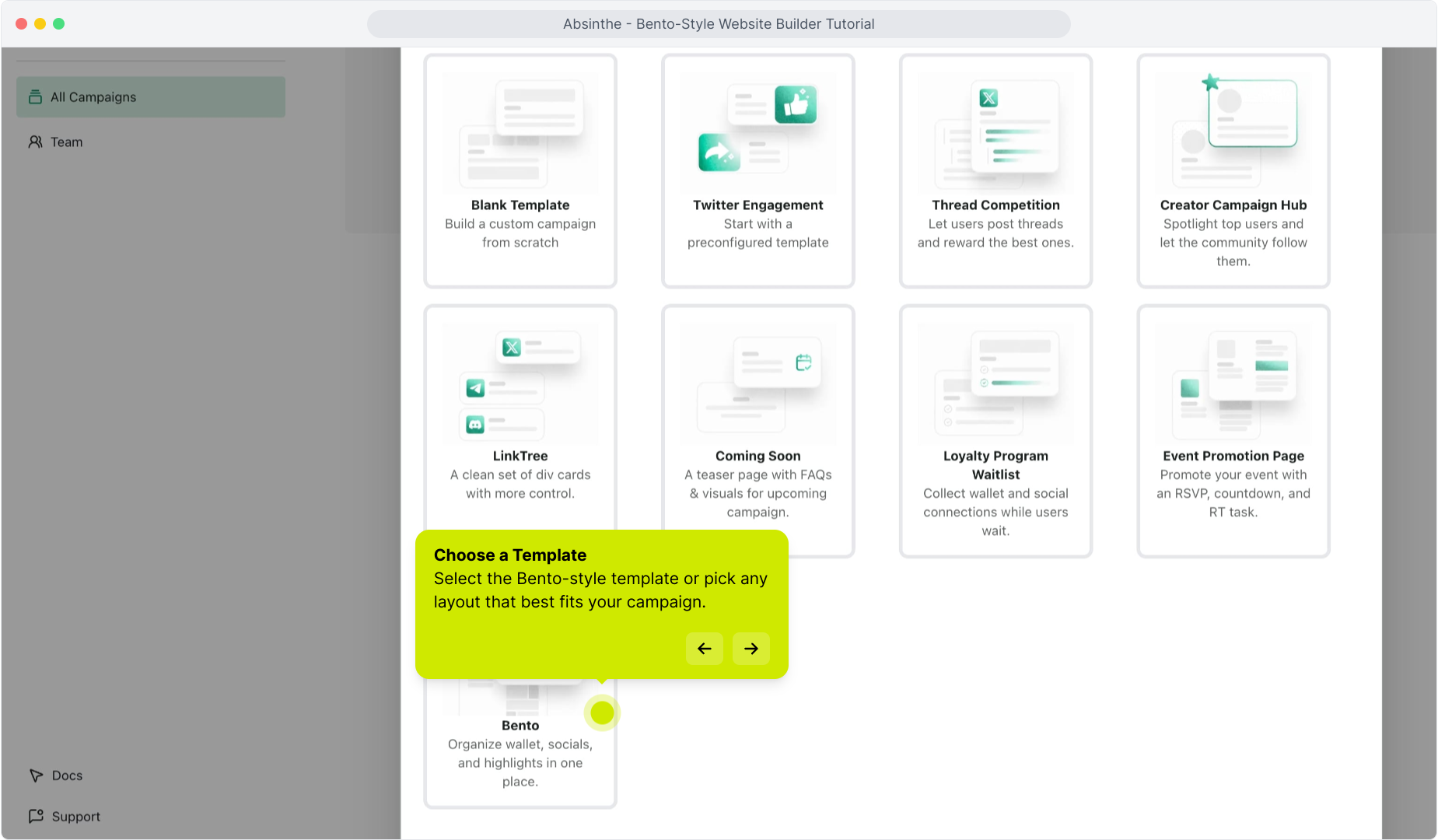
Pick a Template
Choose the Bento-style layout or another template that fits your brand.
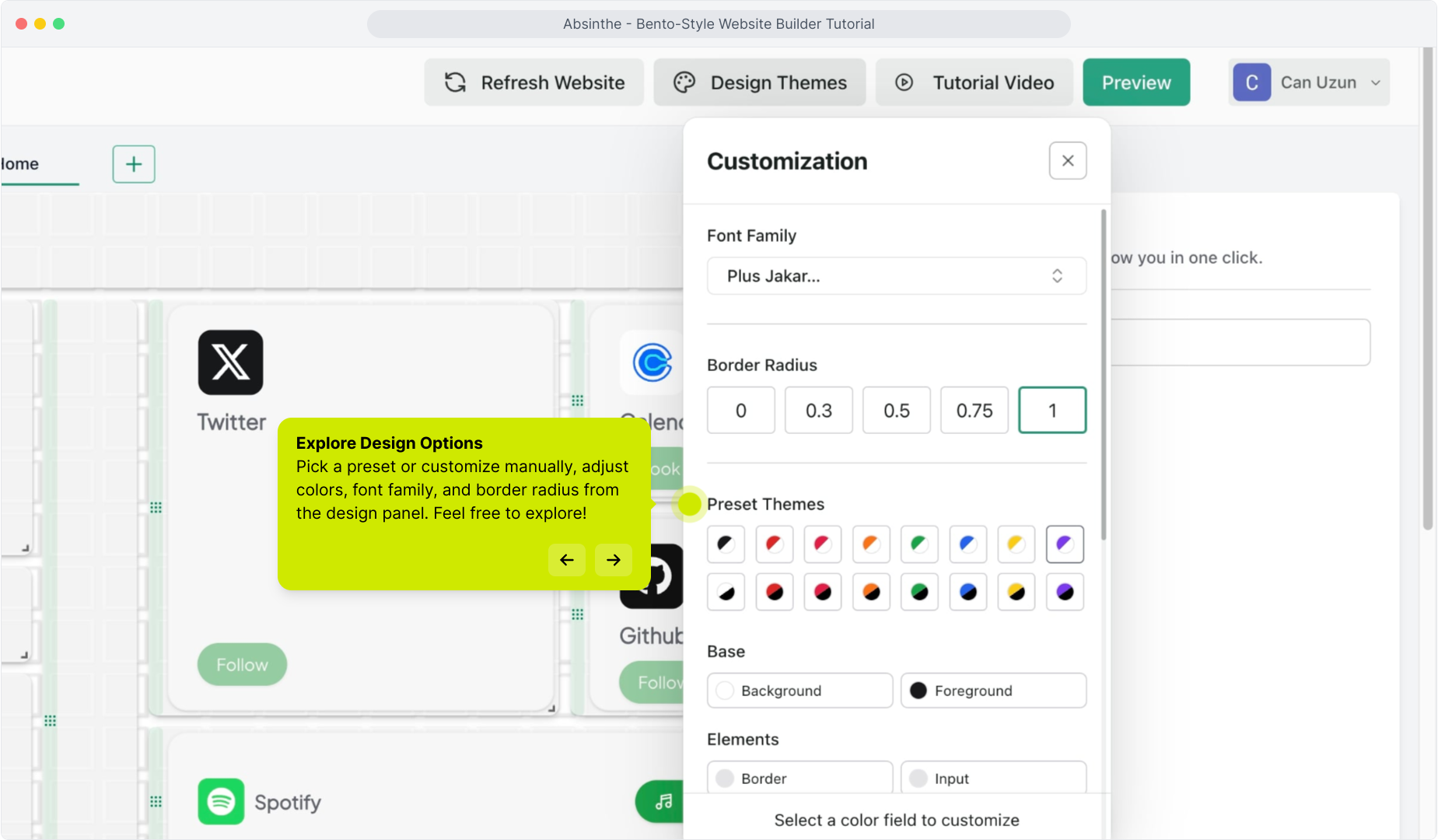
Customize the Theme
Adjust colors, fonts, and border radii from the Design Themes panel.
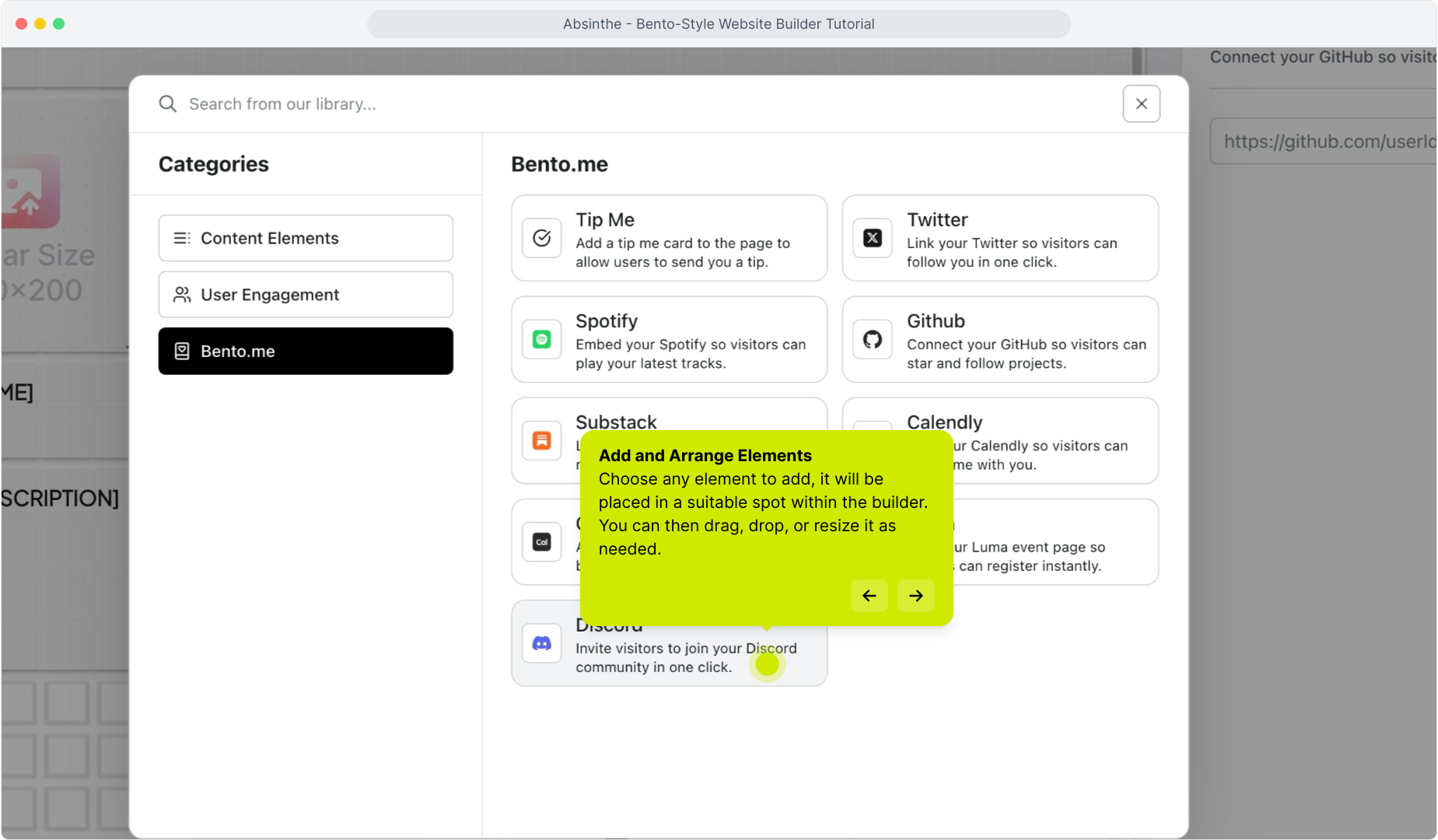
Add & Arrange Elements
Click Add Element to explore available blocks. Drag, drop, resize, and customize right in the builder.
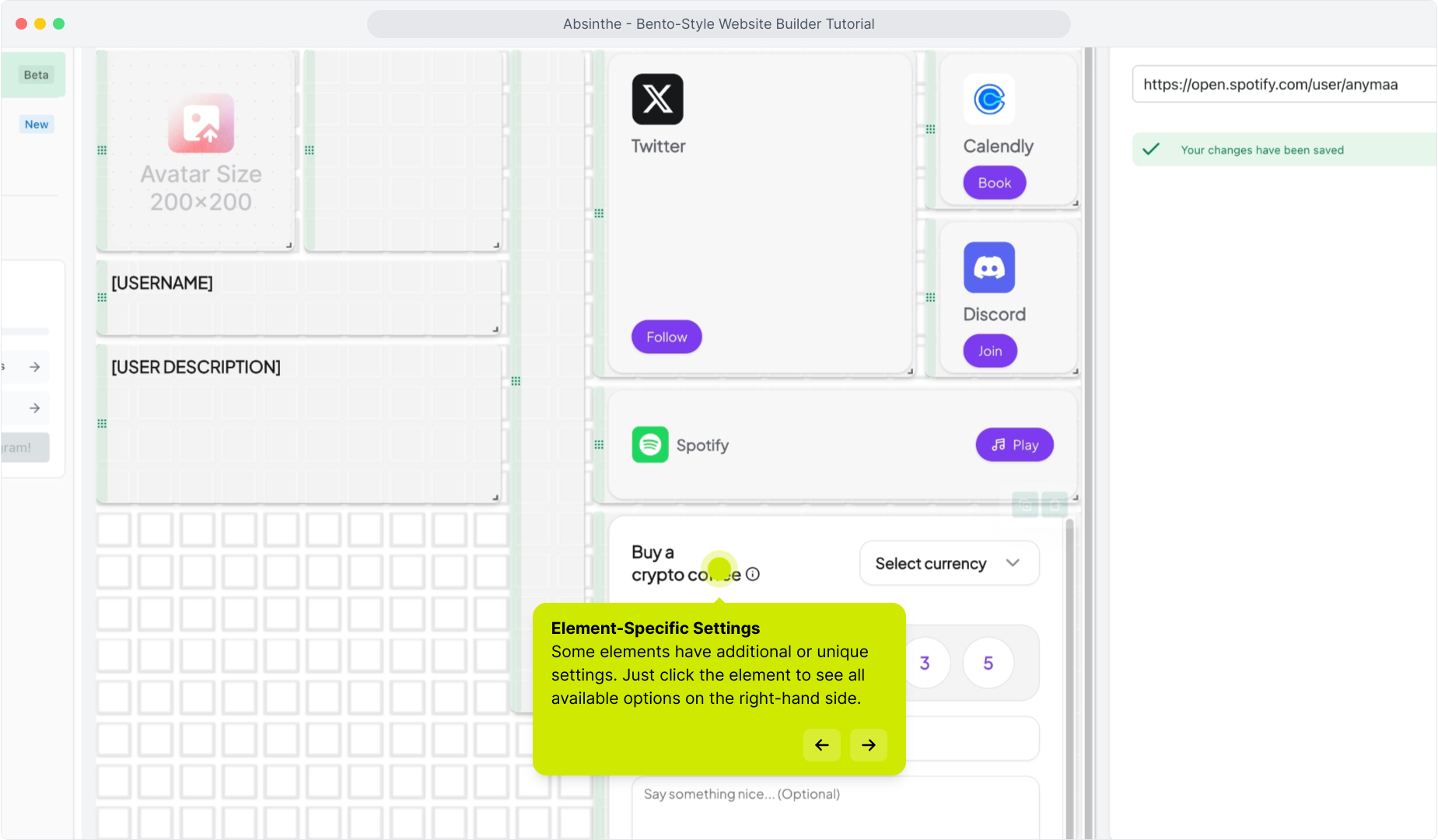
Edit Element Settings
Click any element to open its settings panel. Add links, update visuals, or tweak copy as needed.
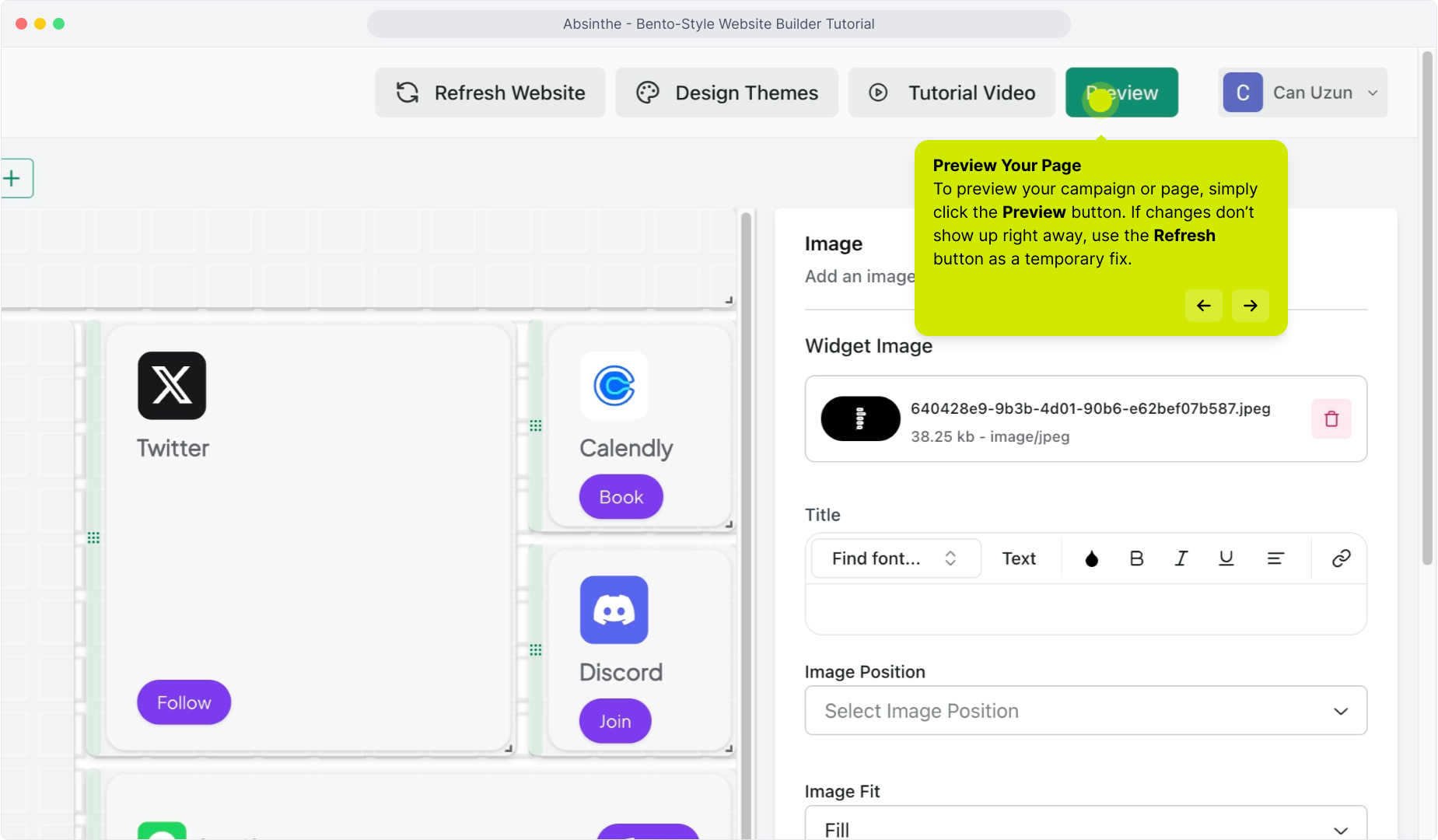
Preview Anytime
Use the Preview button to see how your campaign looks live.