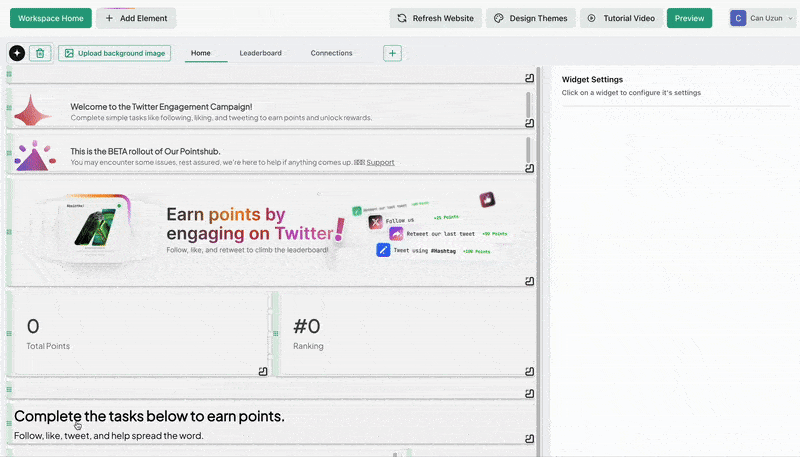What It Does
The Achievement Badge element displays a badge tied to a user’s achievement—perfect for campaigns that reward actions or milestones. You can add multiple badges to celebrate different moments, and use layout elements like Rich Text to group them under sections or categories (e.g., “Early Supporters”, “Top Contributors”).
Tips for Use
- Add several badges to a section to make your achievements feel earned and visible.
- Use Rich Text as a section title or label (e.g. “Season 1 Achievements”).
- Adjust badge sizes and positioning to keep your layout visually balanced on wider screens.
How to Add
- Click Add Element
- Go to User Engagement Elements
- Select Achievement Badge
- Drag and drop, resize it into your campaign layout
Important: The badge will visually display on your site once added via the Website Builder, but it won’t reflect point-based logic until you configure thresholds in Points Builder. Set the conditions there to make badges meaningful and dynamically awarded.
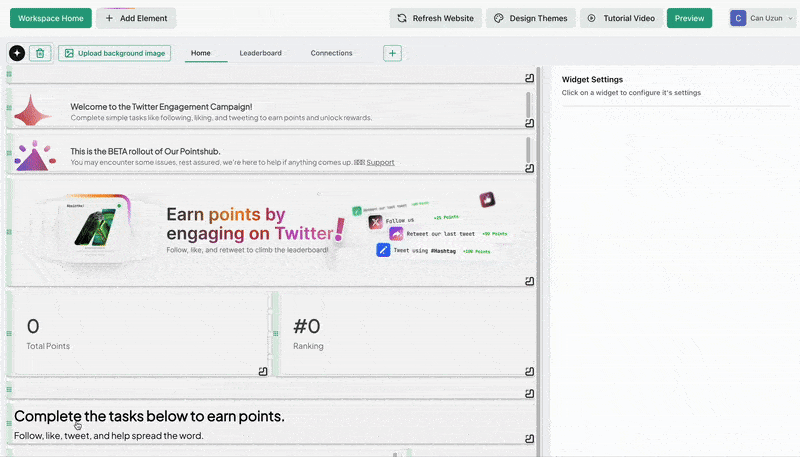
How to add Achievement Badges element to your campaign by using Website Builder?