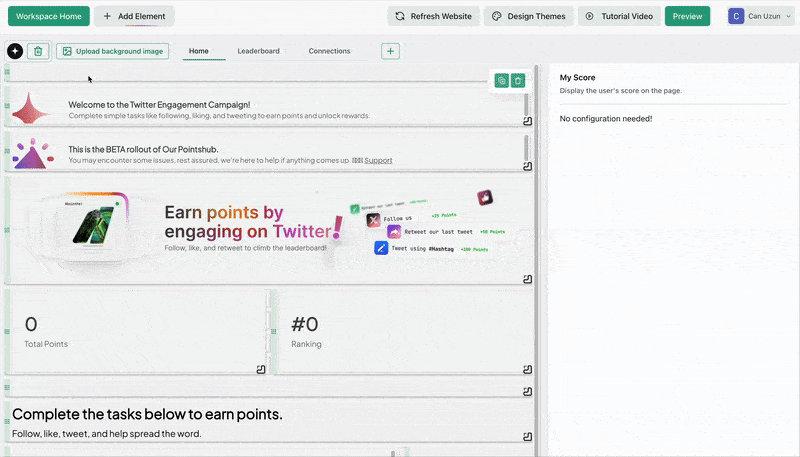How to Add
- Click Add Element
- Go to Content Elements
- Select Marketing Card
- Drag and drop, resize it into your campaign layout
Customize the Card
• Click the card to open the settings • Edit the title, description, and button text • Add a destination URL for the buttonKeep your message short and compelling. Perfect for limited-time offers or community updates.