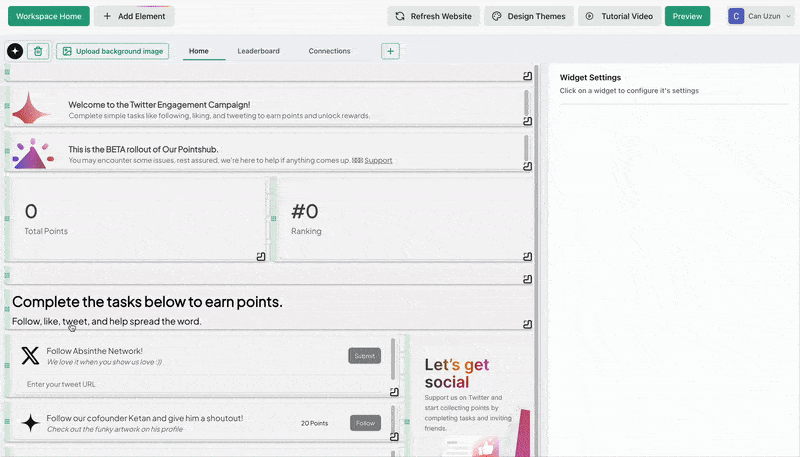How to Add
- Click Add Element
- Go to Content Elements
- Select Image
- Drag and drop, resize it into your campaign layout
Settings Overview
- Widget Image: Upload an image (supported formats: PNG, JPG, SVG & GIF (Max 3MB))
- Title: Optionally add a caption or label
- Font & Style: Customize title font, weight, alignment, and link
- Image Position: Align your image (Top, Center, Bottom)
- Image Fit: Choose how the image scales (Cover, Contain, etc.)
- Image href: Make your image clickable by adding a URL
Use this element for logos, banners, product previews, or memes. It’s flexible enough for almost any visual purpose.