Supported Platforms
X (Twitter)
Link your X (Twitter) so visitors can follow you in one click.
Spotify
Link your Spotify or list so visitors can play your latest tracks.
Github
Link your GitHub so visitors can star and follow projects.
Substack
Link your Substack so visitors can read your newsletter.
Calendly
Add your Calendly so visitors can book time with you.
Cal.com
Add your Cal.com so visitors can book time with you.
Lu.ma
Link your Lu.ma event page so visitors can register instantly.
Discord
Invite visitors to join your Discord community in one click.
How to Add
- Click Add Element
- Go to Personal Elements
- Select a social widget (e.g. Twitter, Discord, etc.)
- Drag and drop, resize it into your campaign layout
- Add your social link to the card
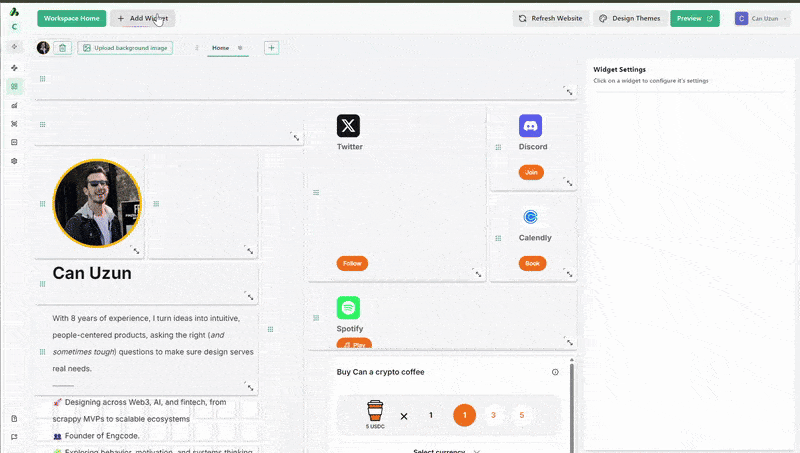
How to add social cards to your campaign layout by using Website Builder?
Tips
- Use multiple cards to showcase all of your touchpoints
- Keep layout balanced by grouping social cards in one row